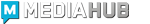If your software is not working it is very possible your Antivirus program has blocked important files needed to run. These files are normally flagged as Bitcoin or Coin miners. These files are essential to mining currency from your computer and need to be restored. They are false positives and are not malicious.
To restore files from Panda AV follow the following:
- Go to the Quarantine and view files in the list
- Find the blocked files and select them
- Click Restore
- Confirm your decision in the confirmation window.
When you restore a file, it will be returned to its original location and you can use it normally.